So, One of the frustrations about the Kindle has been that you can’t share books with your friends and family.
Now, Amazon has at last announced that you can lend Kindle editions of ebooks
Usual caveat: Publishers have to allow this feature and most of the big ones won’t. Yet. 1
Loan Your Kindle Books : Details
- The recipient does not have to own a Kindle or even have any Kindle apps installed. They will be prompted to download one of the free apps.
- The recipient has a week to collect the book after you lend it to them, or the offer is cancelled
- Your loaned book will be unavailable for 14 days
- After 14 days, your book comes back to you automatically
So, you could be without access to your book for 3 weeks at most.
How To Lend Books From Your Kindle
Currently you have to do this from the Amazon website (though I wouldn’t be surprised if we see an in-Kindle option later)
From the Book’s Product Detail Page
Go to the product page and you’ll see a yellow bar above the title saying that yes, you did buy this and yes, you can loan it. Click the link.
From The Manage Your Kindle Page
- Log in to your account at Amazon.
- To to Manage Your Kindle
- Scroll down to “Your Orders”
- Click the + next to the title you want to lend. If the publisher has enabled the ‘lend’ feature, you will see a “Loan this book” button.
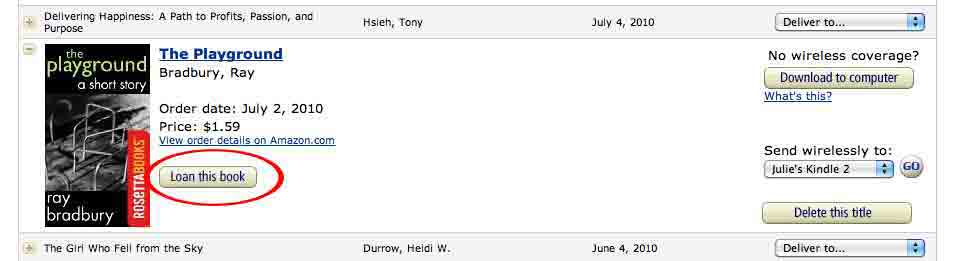
The book will disappear from your available Kindle titles for a while.
What Happens After I Lend The Book?
You are taken to a page where you can fill in any email address.
Then you’ll see this confirmation page:
At this point, the book will still be in your library but you won’t be able to access it from your Kindle or Kindle apps.
Can I Lend To Someone Who Doesn’t Have A Kindle?
Yes. Anyone with a computer or other electronic device can receive the book and read it. There are Kindle apps for desktop, mac, iPhone, iPad, Blackberry, Windows Phone 7 and Mac.
(But no, they won’t be able to read it on their Nook or their Kobo or Sony eReader or other competing eReader device, as far as I can tell).
What About My Note and Highlights?
This is an extremely cool feature, I think:
- The person who borrows the book won’t be able to see your notes (protecting your privacy).
- They can make notes in the book and when it comes back to you, you won’t see their notes either.
- BUT (and this is the cool part) if they then buy their own copy of the book, their notes magically appear in their edition.
(I know, I’m a geek, but this makes me smile)
What About International Loans?
This one is subject to international rights rules. You might try to lend a book to someone in another country and find it’s not going through because of licensing and rights rules. Sigh. There’s not much Amazon can do about this one.
More Cool Kindle Features You Might Have Missed
You can also give Kindle books as gifts and earn commissions on Kindle titles if you’re an Amazon Associate (see my Kindle store for examples).
So, what do you think of this feature? Will you use it? What books will you lend? And how long do you think it will take publishers to sort out this global rights thing (hint: it’s taken them this long to allow their titles to be in ebook format. It’s only in the past five years or so that editors have started using email. Seriously!)
- Currently NOTHING that I have bought from a major publisher has ‘loan this book’ available. A short story, some self-published stuff and, interestingly, some Christian titles are all I can lend. Smart move, proselytizers! ;) ↩

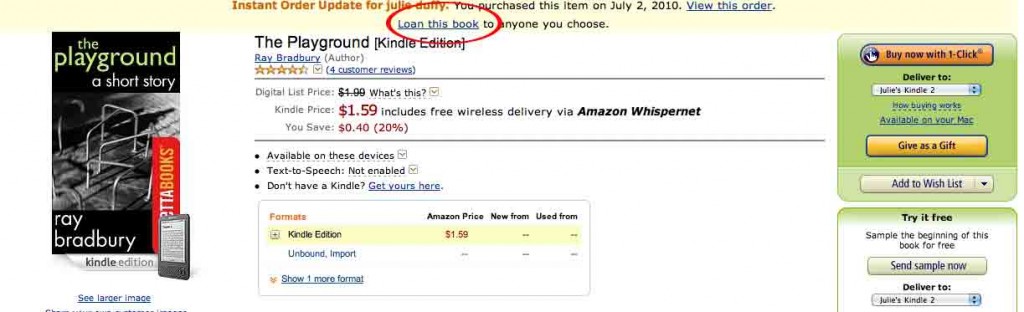

so far the only books that seem to be “lending enabled” on my Kindle are the free ones!!…….is this common?
It’s entirely up to the publishers whether or not to allow lending. Most of the big old publishers are very wary of doing anything that is new (and doesn’t seem like an immediate money-spinner). I think it’s very short-sighted of them – especially when it’d be such a great way for readers to discover new authors, then dive into their back-catalogue.
Everything is in flux. Probably one of the big publishers will take the plunge then they’ll all follow suit. Publishing contracts are byzantine things, though, so I hope Amazon can apply some muscle to ‘encourage’ more publishers to take advantage of this feature.
Also, you can’t lend across national borders, which is really sad, since my whole family (along with their Kindles) is elsewhere.
As far as I’ve been able to see there is no Librarything app (though there is something that seems to be part of their ‘cataloguing public libraries’ project, but it gets bad reviews).
Can you access LT via the Safari browser?
how do i get my loaned book back???? My friend has read it adn it was returned to me after 14 days, but how do i read it again? It says go to the manage my kindle account, but then it does not give me the process to actually get it back to readable.
You know, I’m not entirely sure since I haven’t done this yet! BUT I would assume it’ll be there in your archived items. Have you checked that?